ISTA/P Installation Unknown Error
TLDR: I received an “Unknown Error” shortly after kicking off an ISTA/P installation. Ended up finding the install log file and discovered that the Visual C++ Redistributable package didn’t install correctly. Uncovered the download address from the same log file, installed it manually, and the world was right.
I must have spent at least a few days trying to getting ISTA/P to install! ISTA worked like a charm, but ISTA/P kept generating “unknown errors” (shortly after installation started). I tried everything! Disabling firewalls and UAC, uninstalling other programs, trying with elevated privileges, running the install from the command line… you name it I tried it.
After a couple of evenings I gave up trying things and decided to go hunting for the log files (they must exist right?). Eventually I tracked them down to C:\ProgramData\BMW\ISPI\logs\TRIC\BDR\ISTA-P. Inside I found all of my miserable failed attempts (there were 72!). From that point it was a case of going through all 2658 lines of the log to try and work out what had happened.
Saving you some of the boring details I worked out that the vc_redist.x86.exe was failing with an error code of -2147023728 (Status code in the log files). Now the hunt was on, where was it getting this from? Going back to the top and working my way down I eventually found (199 lines in) that the installer was downloading it from Microsoft:
- https://aka.ms/vs/17/release/vc_redist.x86.exe
This will be subject to change with each version so always best to check your log file. I downloaded the file, uninstalled other versions of the package, and ran the installer with elevated privileges… and “voila”. Bob’s your uncle and fanny is your aunt – it installed. After that, the following installation attempt of ISTA/P went through like a charm!
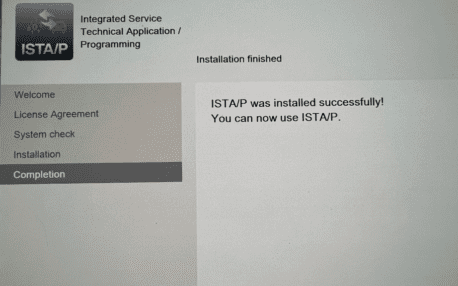

“Never give up”